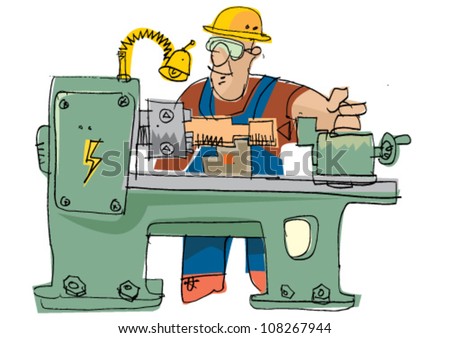Now That I add the raspberry pi I now have to plug my printer into the power brick, plug the raspberry pi into the printer, and the raspberry pi into the wall for power. To me that was a little ridiculous so I decided I wanted to mount everything to the printer so it was one plug and done. This was going to be a project for farther down the road except one day the printer would not start. It turned out that the plug from the power brick to the printer was not the best connection in the world. I was not a fan of that plug to begin with but figured don't fix what ain't broken. Well once the plug stopped working I figured it was time to replace it and mount everything to the printer. I also wanted to make a stand so the printer would be at table height. That part is not done yet but the important part is the printer is printing again.
Now I decided that the raspberry pi, power supply and control board would all mount to the dame tray. That way if I needed to work on something I could take it all out in one piece. I measured the distance between the bars and how long the power supply was and made the tray below.
Due to my need for precision after taking a metal working class at my undergrad (this has gotten me into trouble before) The metal tray was a hair tight. Should have made it a 1/16th smaller but it still fits and that is what is important in my book.
Now I had a general idea of how the electronics where going to get layed out before I built the tray but here was the plan once the tray was made.
Now it was time to start attaching things to the tray. I decided to use the orignal box for the controller so that it would be protected and I would know what plug was what. I needed to insulate the raspberry pi from the tray as well as the dc-dc voltage converted (this way I would not need to have a second plug for the raspberry pi). The power supply would be held in with a metal strap.
I thought about 3D printing a raspberry pi case and something for the power converter but whey spend the hours printing that when in under 10 minutes I can draw up a 2D spacer and laser cut it out. Now in the above picture you can see the electrical work already done. Originally I was going to have to have 2 sets of wires connecting the power supply to the control board. You can see the second plug in this picture. After I had wired the wires to the power supply I thought about it and did a quick Google and determined that the 10 gauge wire I was using and the power connectors would be able to hand the current with just one plug so I only soldered 1 to the control board. I will remove the other plug later when I move the 120 vac plug from the back of the power supply to the printer itself. Now we all know how big of a pain it is to wire things together when space is tight. So to make my life easier my tray just pivots on 2 of the screws holding it in so it is easy to plug everything in and work on anything if needed.
After I got everything all wired in all I had to do was rotate the panel back into the bottom of the printer and put the other 2 screws in.
That's it for stage 1. It will probably be a bit before stage 2. Which will include moving the 120 vac plug, painting everything, replacing the USB cord with a 6 inch one so I don't have a cable coiled, and finishing the stand. Currently it is a little wobbly.